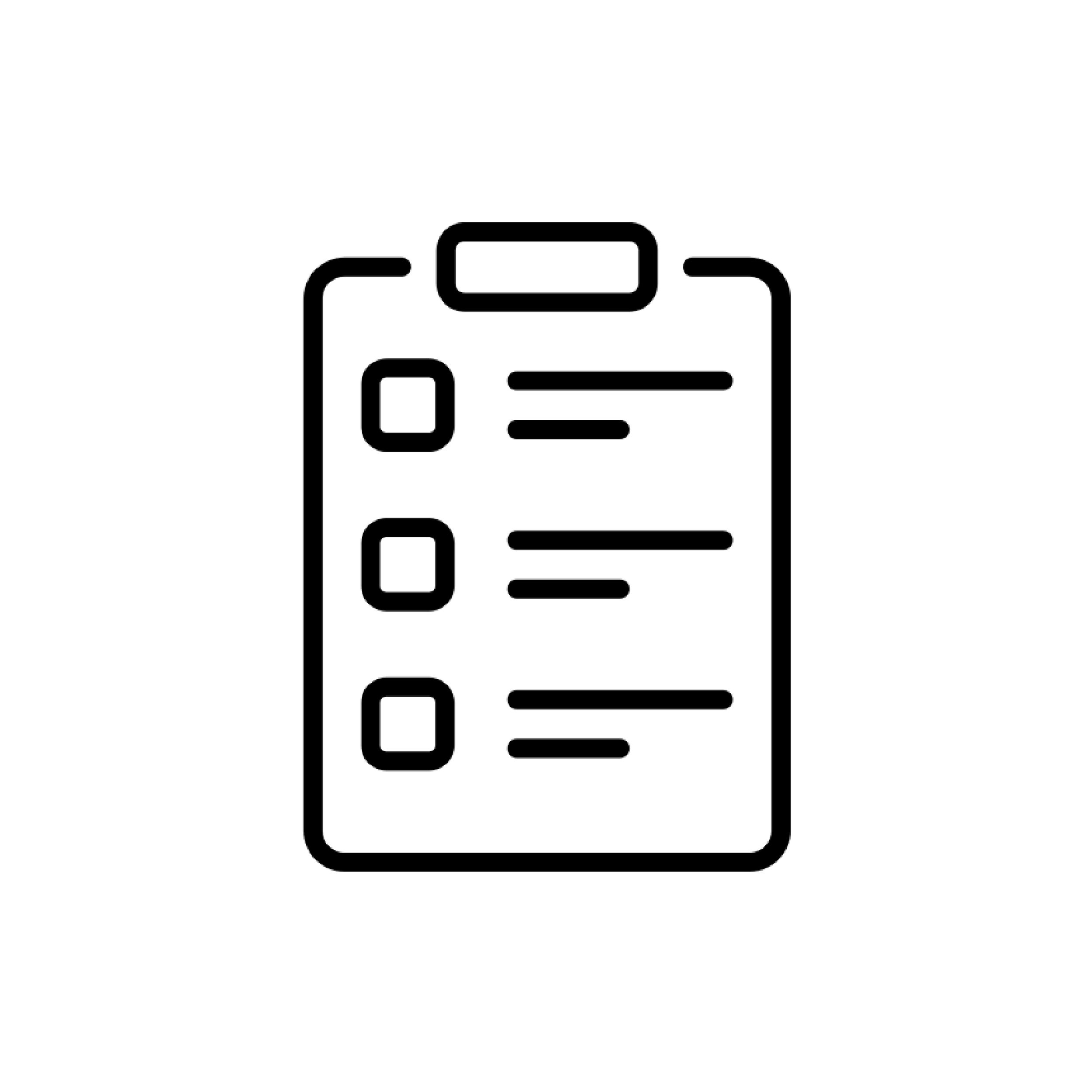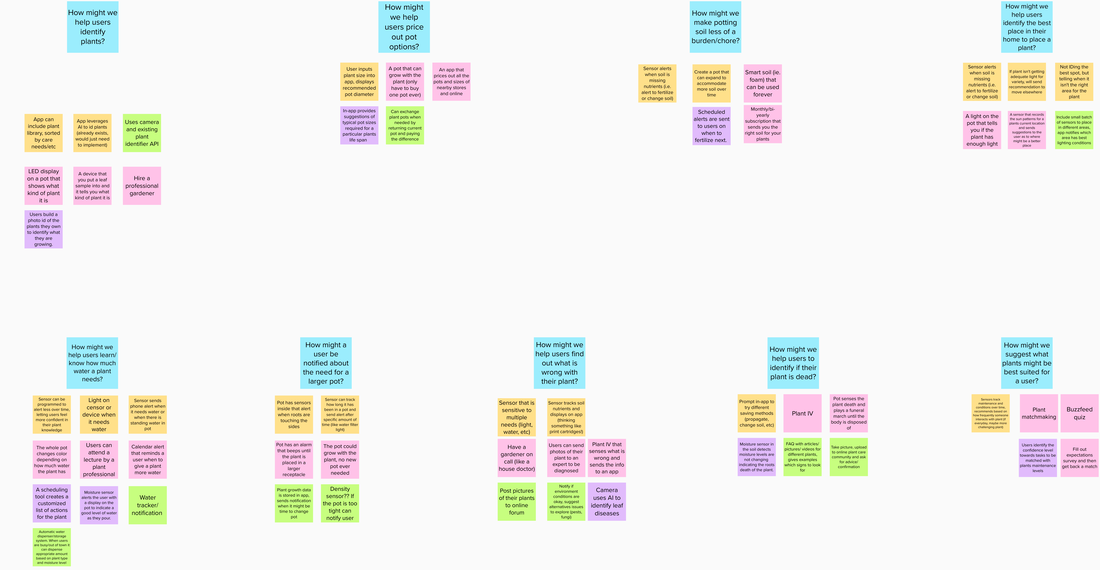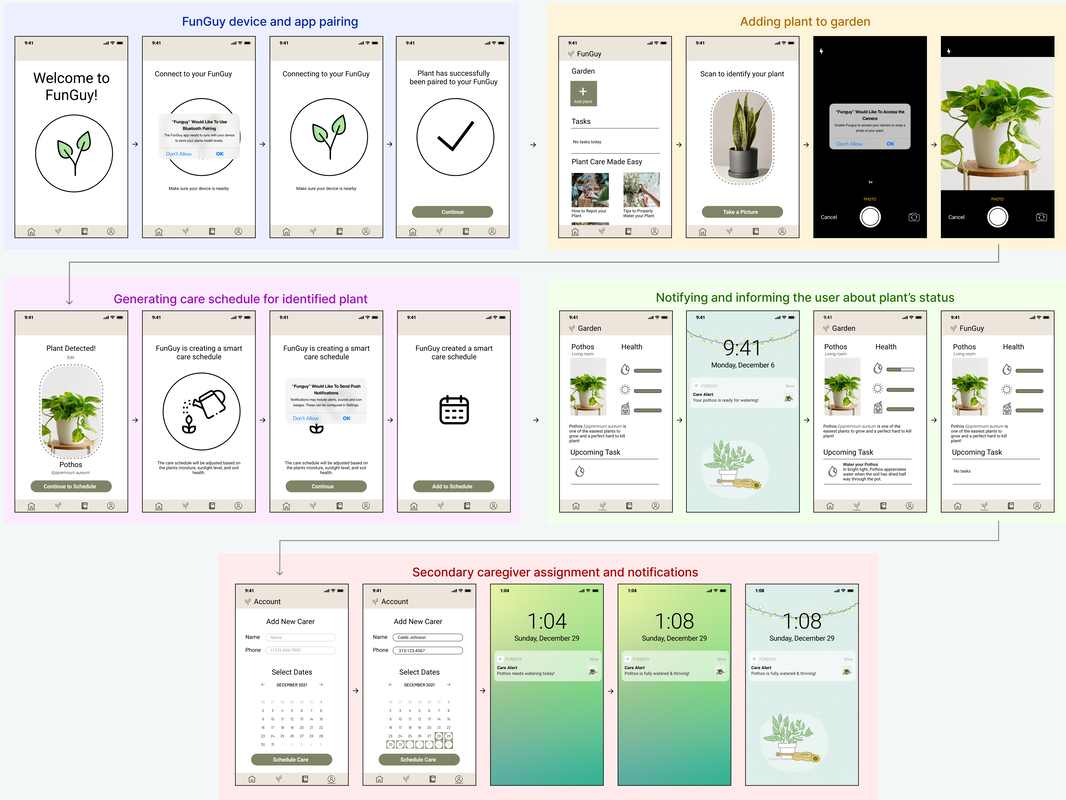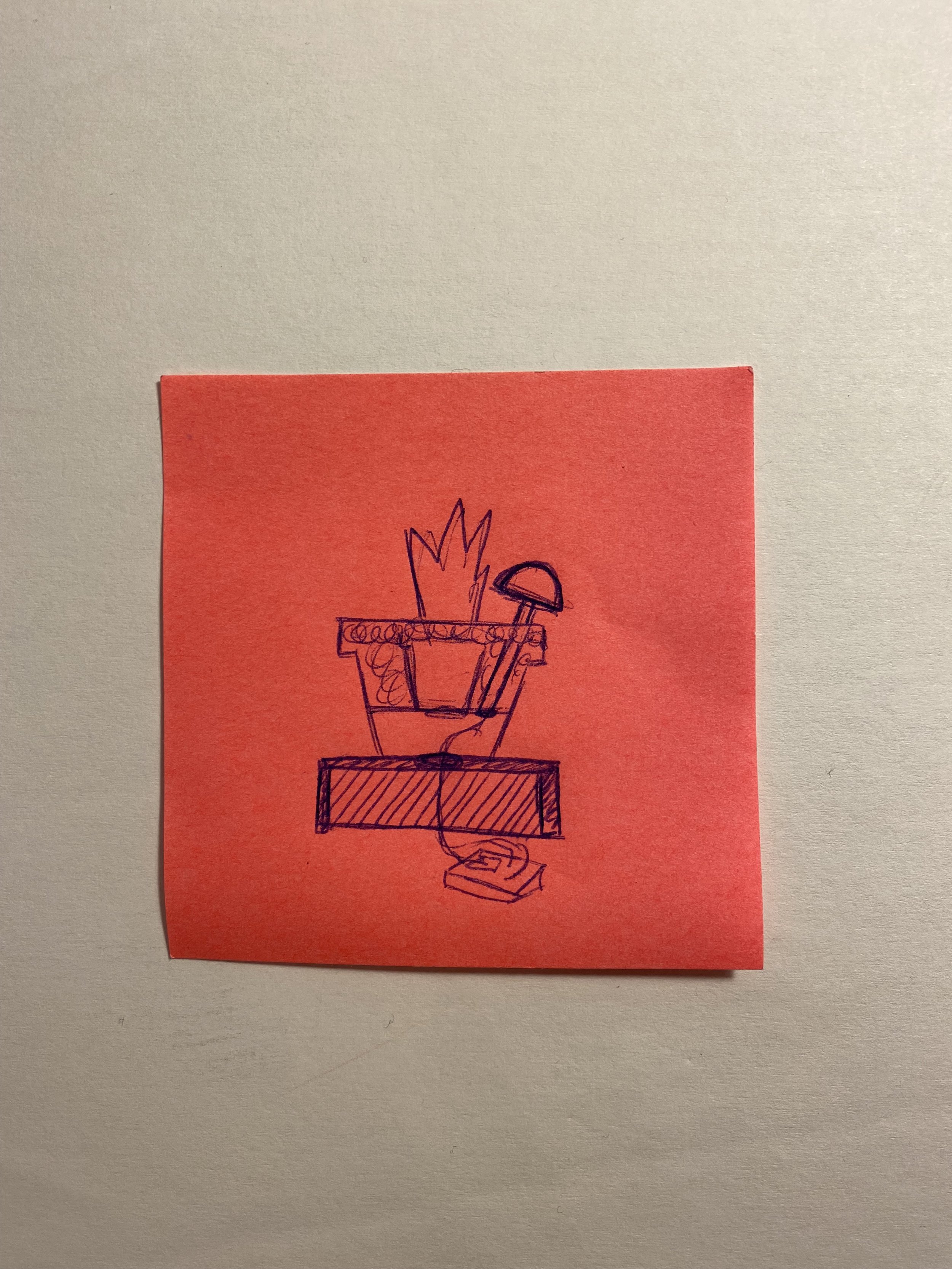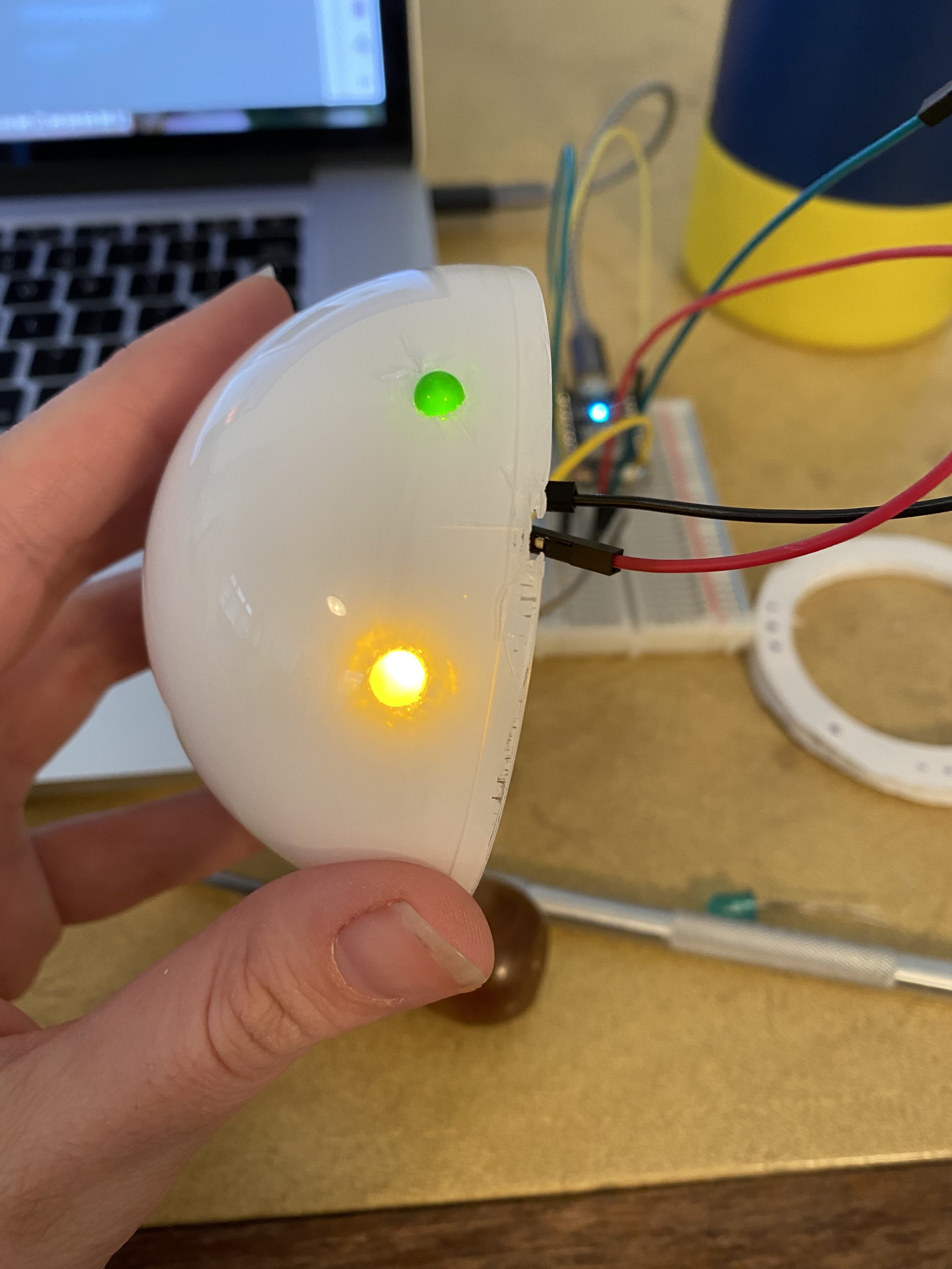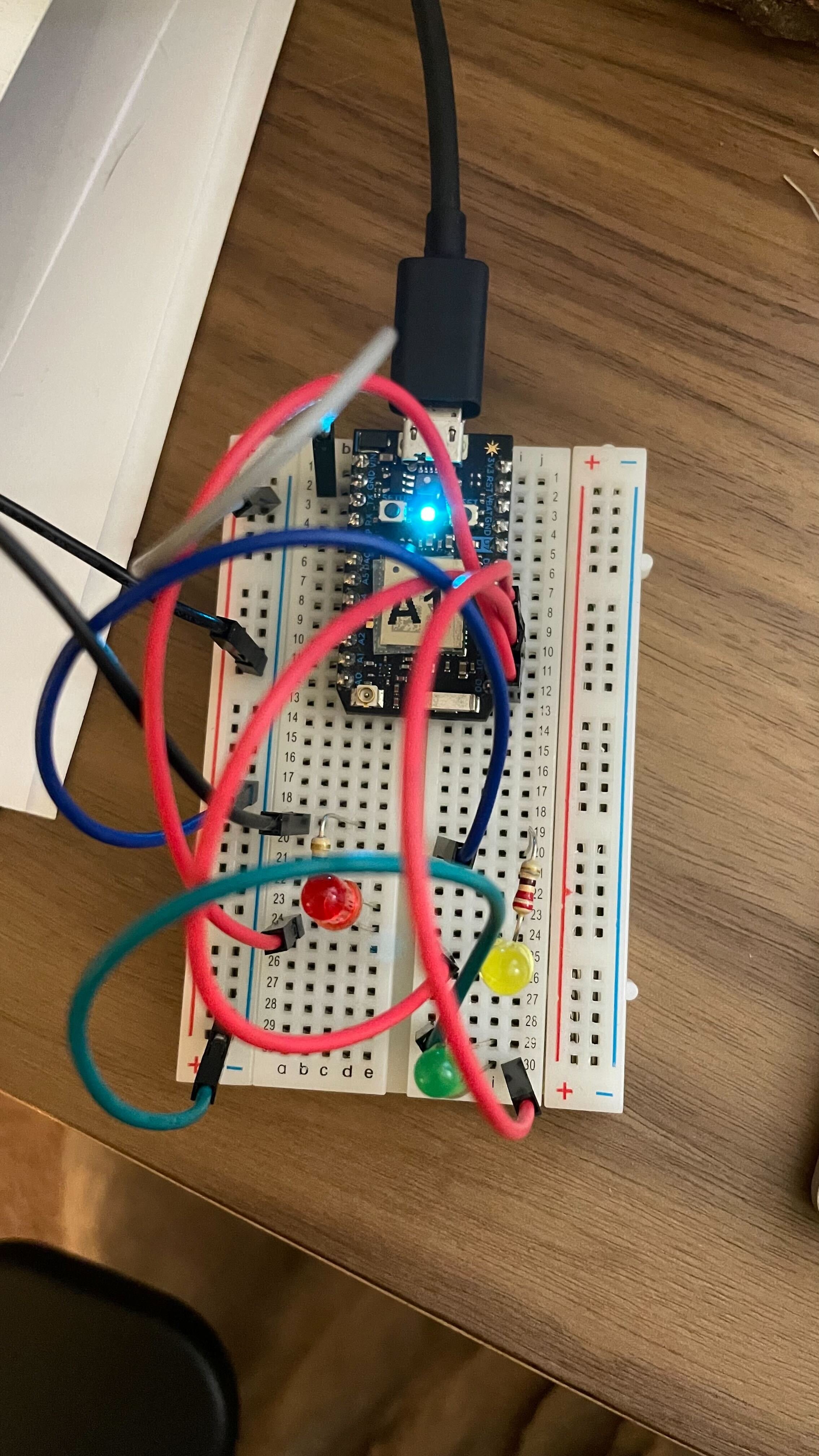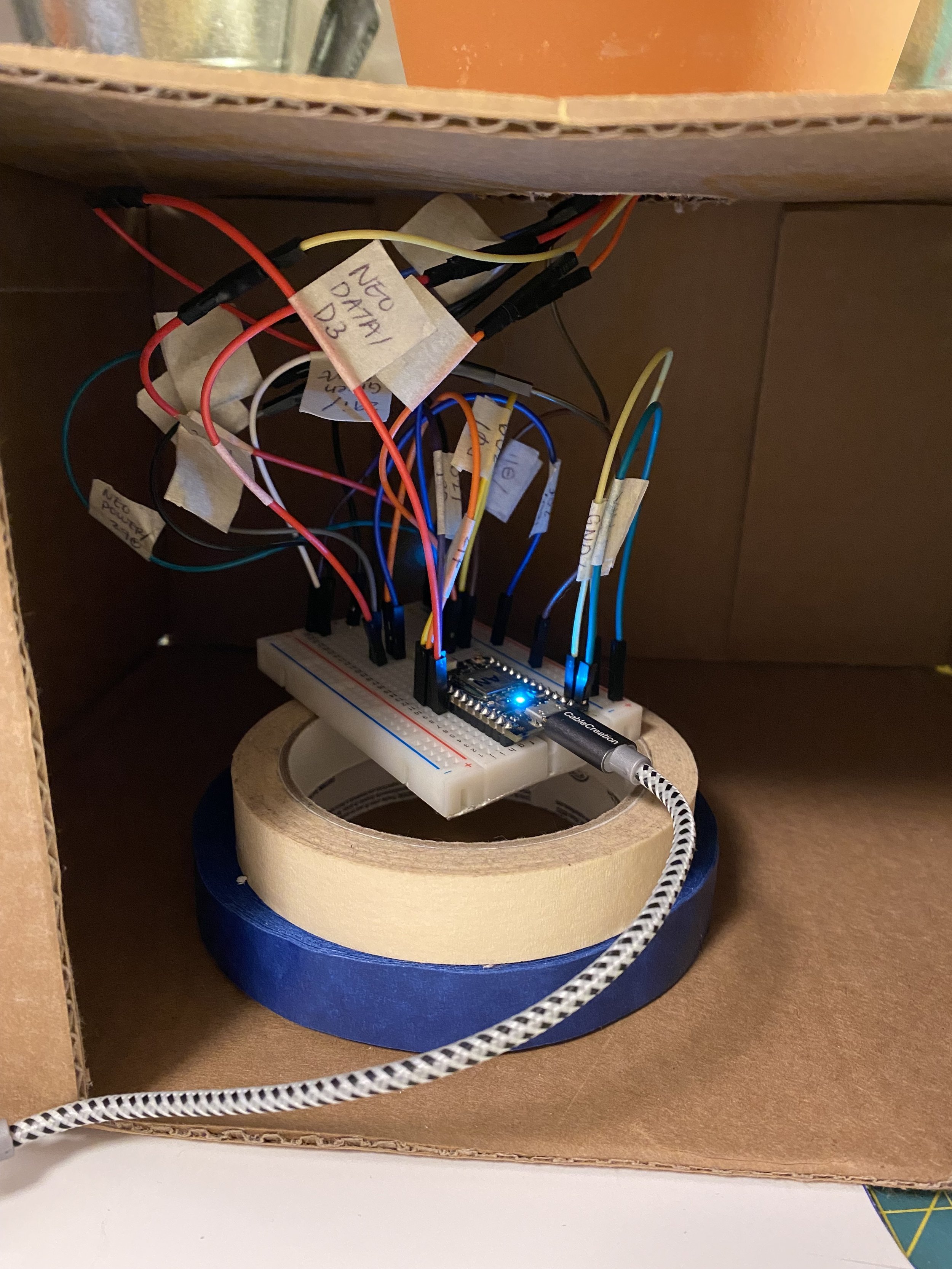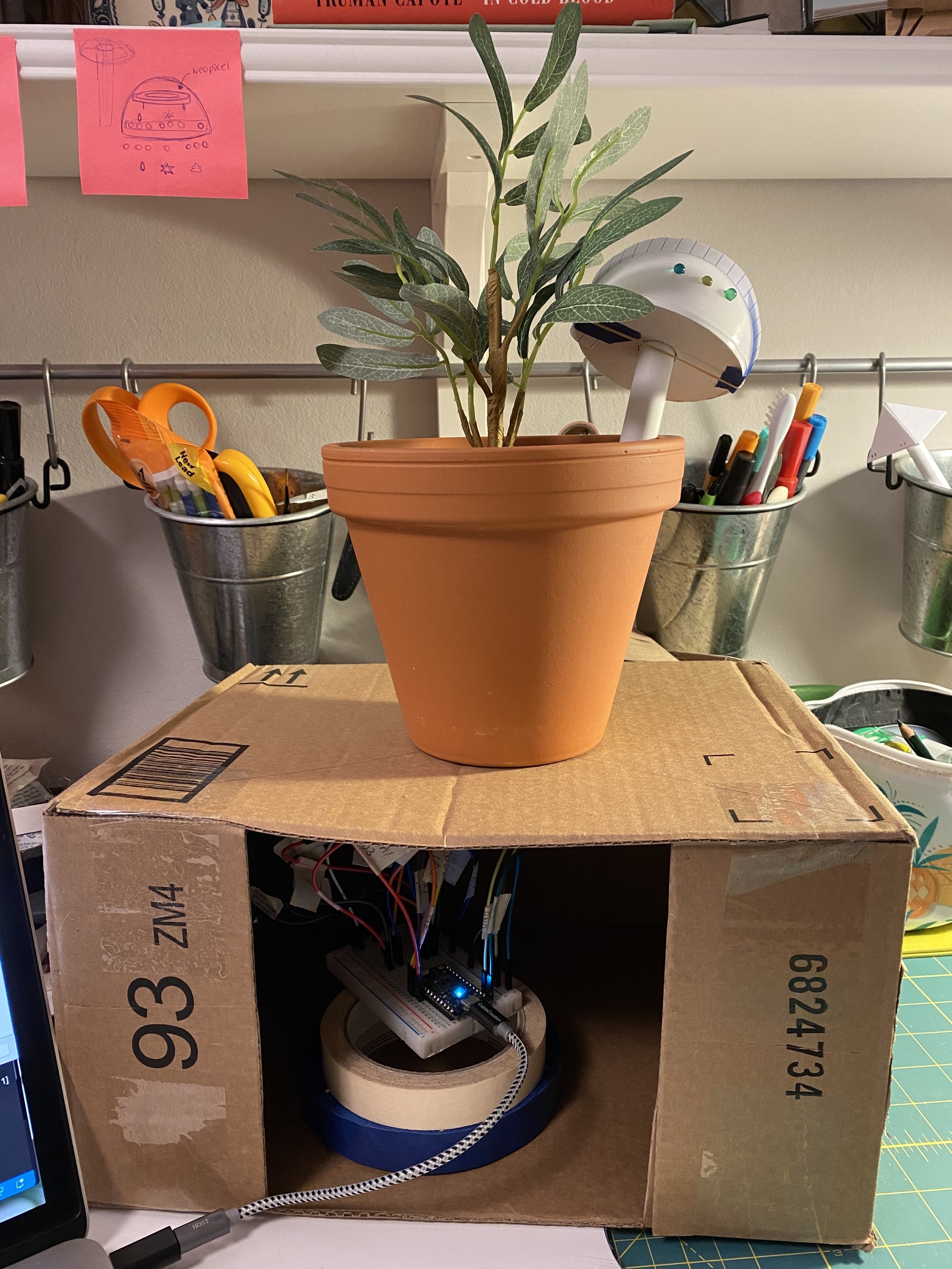The majority of millennials consider themselves plant parents, but 67% find taking care of a plant to be challenging. Many new plant owners don’t know how to properly care for their plant babies, we’re here to help grow plant owners' confidence and make plant care simple.
During the Fall 2021 semester, our team created FunGuy, a plant-able device and connected app that helps new and beginning plant owners track and schedule plant care based on their plant's specific water, light, and nutrition needs.
Source: DeseretNews
Duration September 2021 - December 2021 (4 months)
Client Course project for Pervasive Interaction Design with Stephanie Brenton
Process & Tools Background research (diary studies and survey), qualitative data analysis, experience prototypes, physical prototypes, and live interaction demo
My Role As a course project, each member of our team collaborated across all aspects of the project. In addition to the processes detailed below, I was heavily involved in the research analysis and documentation, as well as leading the physical prototype design and coding for the live demonstration.
Team Dana Reik [demo video lead], Marivi Sifuentes, and Safa Viqar [app UI lead]
DEMO VIDEO
Prototype and Key Features
FunGuy helps new plant owners address and better understand their plant’s needs. Here are a few of FunGuy's key features as built in our initial prototype:
Plant Health Tracking
The FunGuy device takes accurate readings of the plant's soil moisture level, amount of light received throughout the day, and the soil nutrient health. Its light indicators change to reflect the status of each metric and notify the user if care is needed:
Solid light: No care is needed
Slow flash: Care is recommended
Fast flash: Immediate care is required
Each colored light on the device represents a different care metric, including water (blue), sunlight (yellow), and nutrients (green).
Plant Care Guidance
The FunGuy companion app provides users with confidence of plant care through care instructions based on plant type's unique needs.
Plant Care Routine
The app and device assist in upkeep of plants through routine notifications and syncing with the user's external calendar.
Secondary Care Givers
The app facilitates proper plant care while users are away from home by sending additional care givers messages when the plant needs care.
Formative study
To inform and guide our product development, we conducted formative research to explore our potential users’ behaviors, activities, and emotions regarding houseplant care. Understanding pain points and opportunities for improvement in houseplant care would help us understand how we could support users' plant maintenance and goals.
Diary Study
We conducted a 5-day diary study with 4 participants who had houseplant care experience from 0-5 years. Participants reported their interactions with their plants, emotions they experienced regarding their plant’s health and maintenance, and challenges they faced as plant owners. Additionally, they shared photos of houseplants and the context of plant care.
Survey
We also deployed a survey that received 96 responses. The survey validated the qualitative data we gathered through our diary study and revealed plant owners’ demographics, pain points, environments, confidence in their skills, and familiarity with automated technology.
Study Findings
Between these two research methods, we found a number of trends and themes across the spectrum of plant care. Below are some of the key findings that helped define our audience and product. For the full set of findings, please refer to the full study documentation.
“Care is not required daily [for this plant]”
Finding 1 - Plant care is generally needed every 2-3 days, rather than daily
Over the course of the diary study, all participants took a break from caring for a plant or chose to alternate care between plants because they didn't need daily attention. Plant appearance and health needs were tracked over longer periods of time, rather than day-to-day.
Finding 2 - Improper watering or neglecting care are the top reasons why users' plants die
The majority of responses to "If you know why your houseplant died, can you please explain?" were related to improper or lack of watering, as well as neglecting to properly care for them when "life gets too busy" or while away from home.
Of our total responses, 36% of users mentioned water a reason their plant died. A sample of survey responses are included below:
“I have a hard time knowing which plants need water and which ones don’t.”
“I was gone for a while and didn’t water the more finnicky ones.”
“Mostly neglect when life gets too busy”
“I either water it too much or not enough :(”
“Completely forgot to water it”
We utilized another affinity map to help define trends for text-input responses to the survey.
Finding 3 - Beginning growers may own multiple plants
Respondents who identified themselves as Beginners tended to have anywhere between 1 - 5 plants, while Intermediate and above had more than 5 plants.
This means that we should consider scalable solutions, even when targeting new plant carers.
Finding 4 - Beginners are more interested in technology to support plant care than more skilled growers
Based on survey data, users who identify as Beginners say they agree or strongly agree that they would use a form of technology to better care for their plants.
In contrast, Intermediates and Experts were more neutral to using technology.
Study Insights and Implications for design
Through our studies, we identified insights that provided us with design opportunities:
Insight 1
The product should help users understand plant needs related to watering, light, and root health primarily.
Of the survey participants who've had a houseplant die, 45% described improper or lack of watering as a reason for plant death and 20% guessed or did not know the reason why their plant died
Insight 2
Participants have interest in caring for their plants themselves, but beginners are more likely to see plant care as a chore, so the design should aim to make plant care easier and more efficient.
Diary study participants leverage some educational resources, like the internet, to care for their plants, but they also reported that it can be difficult to find what they were looking for or know where to look for support
Insight 3
Our ideal user will most likely own more than one plant, so the design should be scalable and support multiple plants at once.
Survey participants who identified as beginners tended to have anywhere between 1 - 5 plants, while intermediate and above had more than 5 plants
Insight 4
The design solution should be unobtrusive and aesthetically pleasing.
86% of survey participants consider a plant's aesthetics when purchasing
Beginner survey participants said they agree or strongly agree that they would use a form of technology to better care for their plants
This overall process was important to narrow down our options and the combination of these brainstorming methods allowed each team member to actively participate in our project ideation and selection.
DEfining our ideal user
Based on our research findings and the constraints of our assignment, we scoped our ideal user to beginner-level plant owners. Based on our largest demographic from our survey study, we created a persona, Lauren, a mid-twenties student who is new to plant care and created a
Empathy Map
Journey Map
IDEATION AND REFINED CONCEPTS
Ideation mapping and HMWs on MURAL.
We used a joint MURAL board to ideate based on our research findings. We included prompts for ideating, including the opportunities indicated on our journey map. This space provided an opportunity to ideate broadly without worrying about feasibility. Broad “How Might We” statements helped direct our ideating. Individual ideating resulted in a lot of overlapping concepts, helping us to quickly narrow our refined concepts.
My proposed concept was the FunGuy Plant Probe, a stick-like device to insert into your individual plants. The concept included features to address our design opportunities, including:
Light and water sensors to help track plant health conditions
Light indicators on device show how close plant is to “ideal” conditions
Connected app shares more care information for each individual type of plant
Some design trade offs: Users would need one probe for each plant, which may get expensive as users develop their collections or propagate their plants. The device would also be visible near the plant itself, which may impact aesthetics.
A brief and sketchy storyboard to help demonstrate how the FunGuy plant probe would work in context.
Experience Prototype
Based on our research results and refined concepts, we began building a lo-fi prototype to test with users. This overall process allowed us to test key dimensions for plant care and iterate our device design. We conducted a 2-person pilot study and then 4 additional studies using a series of lo-fi device mock-ups and printed app screens.
During this phase, we tested scenarios related to three key dimensions:
What happens when the user needs to water their plant
What happens when a plant’s health is failing
What happens when a plant outgrows its pot
Experience Prototype Results
Finding 1 - Users prefer interactions with fewer screens
Having an on-screen device wasn't important to users, as the connected app was able to tell them what they needed to know about the plant's needs. Users also felt that they already looked at too many screens during the day.
Finding 2 - Medium proactivity devices are preferred for plant care
Plant carers are not necessarily interested in full automation. Users preferred medium proactivity scenarios during testing, compared to low and high proactivity. In general, users weren't comfortable with the device doing anything without their knowledge because they were concerned it would damage the plant or the area surrounding the plant.
Finding 3 - Customizing frequency of notifications is important
Device notifications were generally liked, but some users worried if they weren’t close to the plant or available to take action immediately, they would forget by the time they had time to address the plant. Allowing users to customize their notifications might make them more confident in using the device themselves or including others.
Finding 4 - Users want more directions for proper care and syncing is crucial
As new plant owners, users may need more directions for how to properly care for their plant. If not indicated on the device, the app should include more information. The app should also sync automatically once an action has been taken with the plant.
refined sketches and System proposal
Based on user feedback during experience prototype testing, our team created another draft of sketches. My updated designs (shown right) highlight some different opportunities to stylize the probe device and create different types of interactions. These sketches were designed with some respect to feasibility of creating our final prototype.
At this stage, we also amended our system proposal (below) to address user feedback, including fewer notifications and medium proactivity from the device itself.
Final system concept
Our final system concept included the following elements:
Device and Connected App
The FunGuy system uses two primary components, the physical device and a connected smartphone application. The user can add more FunGuy devices to their network, depending on their total number of houseplants.
Plant Database and Care Guide
FunGuy uses AI and machine learning to help users identify their houseplants from photos taken during the on-boarding process. The app references a robust database to create a plant maintenance schedule and care guide based on the unique needs of their plant. The care guide will help users learn how to optimize their plant care for keeping their plants healthy and happy.
Device Sensors
The FunGuy device includes multiple sensors, including a light sensor to track the amount of sunlight a plant receives throughout the day, a moisture sensor to monitor watering levels, and a nutrient sensor that detects the amount of nutrients (such as nitrogen, phosphorus, and potassium) present in the potting soil.
Notifications
When the system sensors detect that care is required on any metric, an alert is sent to the user via the device or connected app. A text alert and indicator light help users understand exactly what type of care is required. The user may also touch the FunGuy device at any time to see the status of each metric. Finally, users can customize their notification frequency as they become more familiar with their plant's needs, empowering them to become confident plant carers.
Companion Carers
The FunGuy system also helps users when they are away from their plants. Using the connected app, the primary user can add additional carers (such as roommates or house sitters) to their account, allowing the app to send notifications to the secondary carer over a defined time period.
Ideal System Proposal
Below is a graphic of our high-level proposal for the FunGuy device system architecture, including various actors, sensors, and connected devices and applications.
Companion App USER Flow
Physical prototyping process
Based on previous ideation, we had a pretty solid idea of what we wanted our device to look like. The images and videos below highlight a few steps
Limitations
We are satisfied with the point we reached with our current solution and received positive reactions from our community, however we recognize our solution has limitations at the moment.
In the current design we did not get the chance to explore or test the best way for users to interpret their plants metric on the paired application. Users rely on the progress bars and notifications indicating if plant metric is sufficient or not, however indications of how much quantity wise is necessary is not translated. It brings into question if users understand the information on the smartphone application vs if the sensor on the device indicates in real time when a user should stop an action.
Technical constraints also put limitations on certain sensors we were unable to use. More research and testing is needed with a higher fidelity prototype to find the strength and weakness of our current system to implement improvements to our design. Similarly, the size of the required components meant we had to scale our design up to be larger than anticipated.
Limitations in available materials also made it difficult for us to create accessible icons above each light indicator. These icons would match the meter on the app, making it easier for users with colorblindness to interpret the alerts on the device itself, rather than having to rely on color or light positioning alone.
New Insights
While creating the prototype and video, we learned how users would use the system in real time through a Wizard of Oz demonstration. We discovered that:
Users would like the device to be less intrusive to the overall aesthetic of the plant.
Users anticipate that they will move beyond their need for the device after they learn more about each plant.
Users may want the device to monitor even more elements of plant care, such as growth rate.
Next Steps
Moving forward with realizing FunGuy, we will take the following steps:
Improve accessibility features to the physical device (such as icons above each light indicator)
Develop device iterations on the sizes of FunGuy to fit a variety of users pot sizes and aesthetic preferences.
Develop application to look more into the sustainability of the product once users have advanced in their basic plant caring skills.